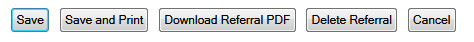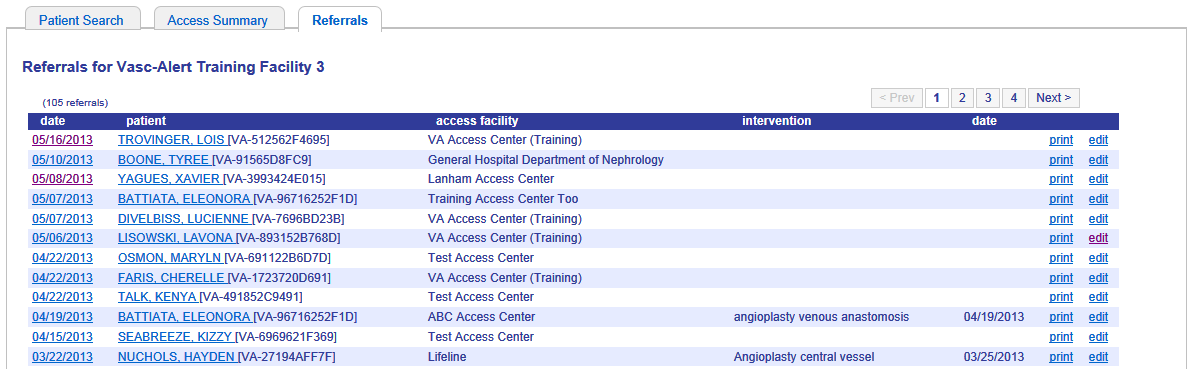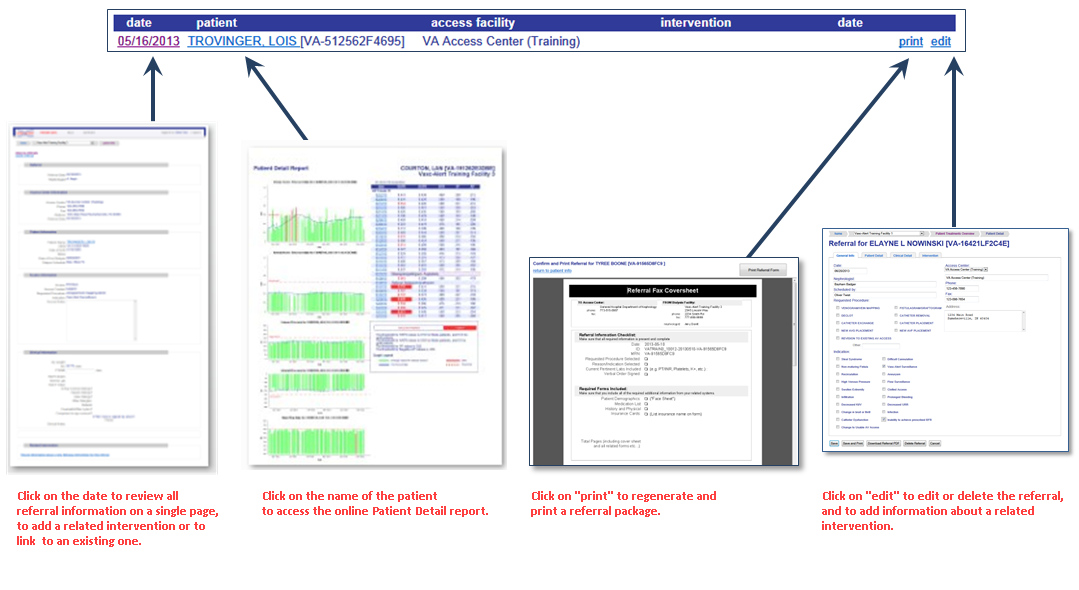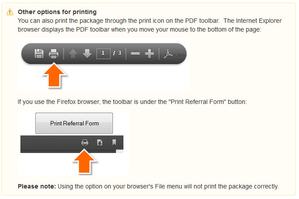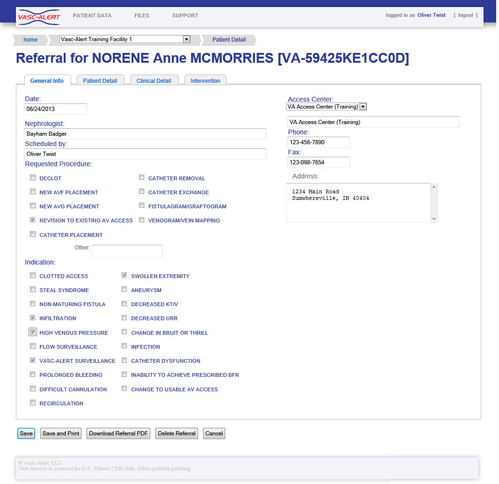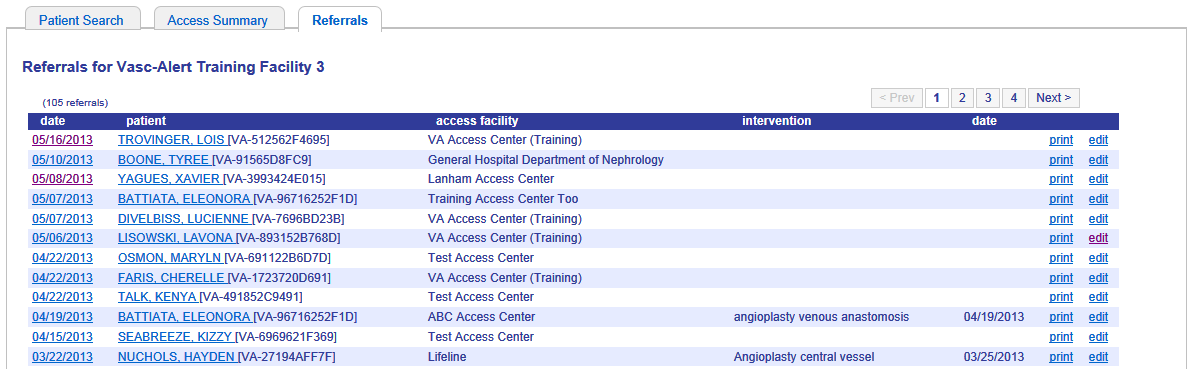
The list is sorted with the most recent referral on top.
From this list you can:
- See which patients have had referrals and interventions recently, and access their Patient Detail pages.
- Display the referral record and link it to a previously logged intervention, or log a new intervention.
- Produce and print a new copy of the referral package.
- Edit or delete referral information.
Different parts of the list bring up different options.
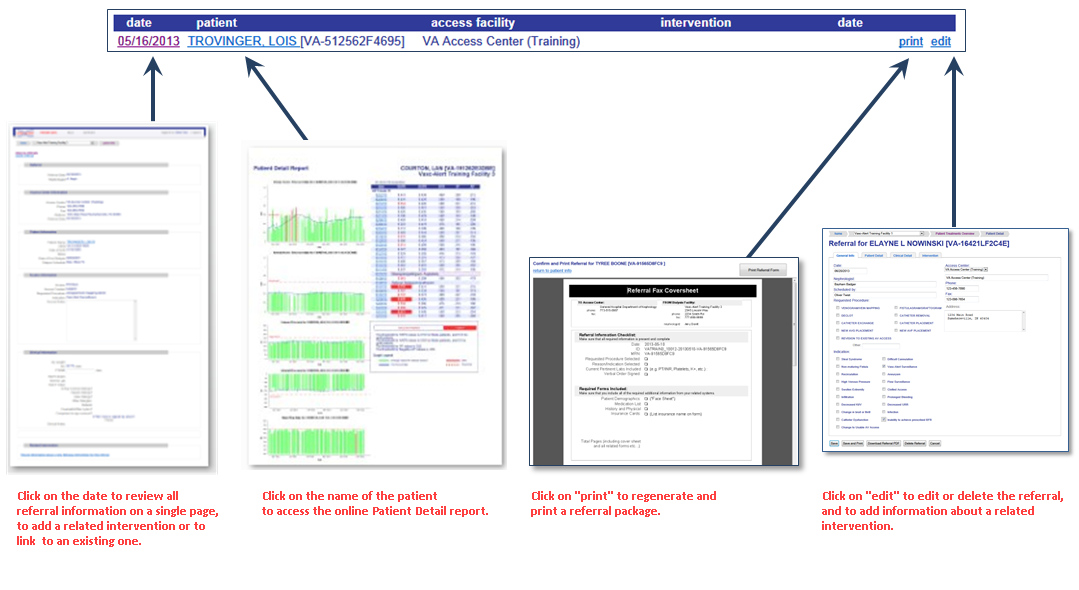
Reprinting a referral
Click on the "Print Referral Form" button to regenerate and reprint the referral package.
Click on the image below to see more options for printing:
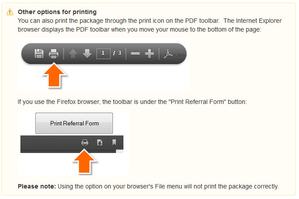
Editing or deleting a referral
To edit a referral to do delete it entirely, click on the "edit" link in the Referral list. The Referral Form appears (click on image below to see full size).
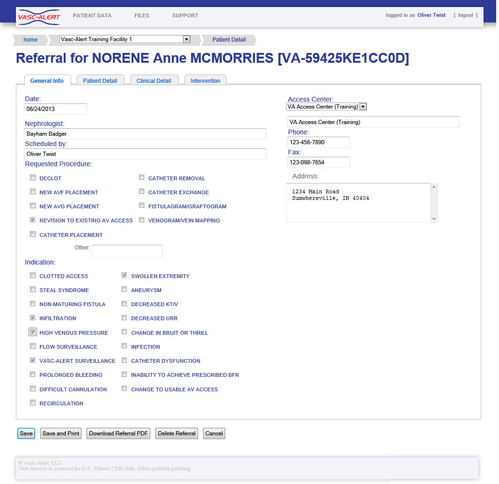
You may add or update information on any of the tabs, or delete the referral entirely.