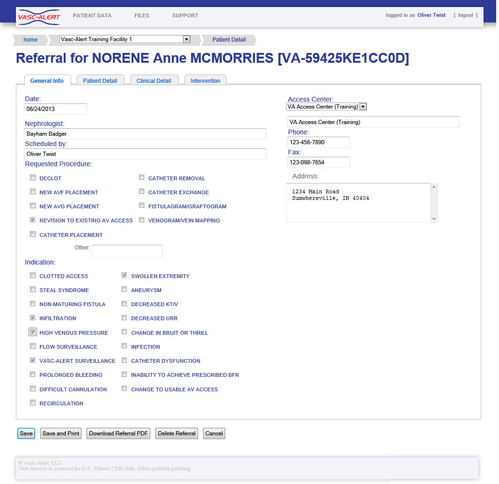Vasc-Alert User Documentation
Using the Quick Form to Log Referrals from Other Systems
The referral Quick Form is used to log referrals that have been created in another system so that they become part of the Vasc-Alert record. To streamline this process, only a minimum of information is required. The option is available from the Tools menu next to the patient's name in the Patient List, on the Patient Detail report, and in the Create Referral section of the home page. The form can also be used to log a related intervention, if it has already occurred.
© 2023