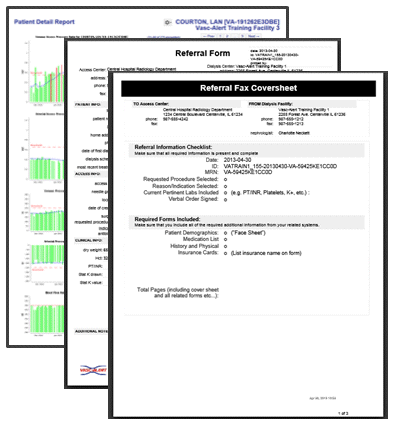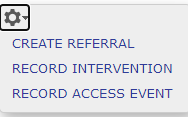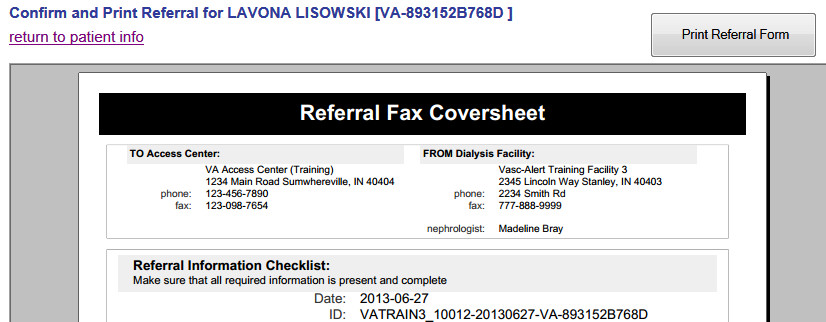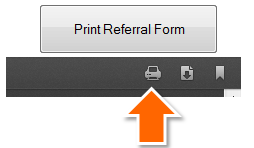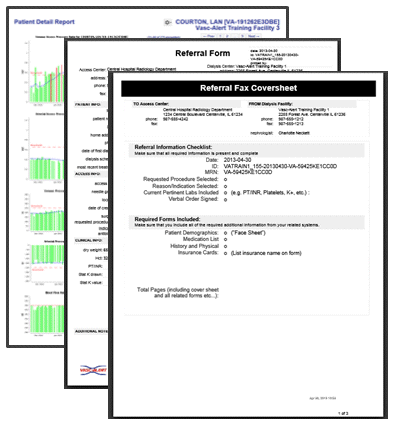
Download a Sample Referral Package (PDF)
When you create a referral, it appears in the online Patient Detail report. This gives you the opportunity to check the effectiveness of the intervention by looking for changes in VAPR, AAPR, and in the average blood flow rate, venous pressure and arterial pressure.
To get started...
Starting on Patient Search page, the Create Referral section of the home page, or inside the Patient Detail page, click the Tools menu button. Select the "CREATE REFERRAL" option.
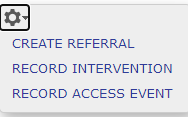
A new referral form opens. Some of the fields will be pre-filled based on information already in Vasc-Alert.
The referral form has areas for you to enter different kinds of information: - Name, location and phone number of the doctor, hospital department or access center where the intervention will be performed.
- Basic patient information including name, MRN, address and phone number, date of first dialysis, and other items.
- Access information, including type and location, and date of creation. This is also where you will specify the requested procedures and the indications.
- Clinical information such as most recent hematocrit and factors that should be taken into account like diabetes.
- Information about your dialysis facility
Notes can be added to the right of each section. Additional space to enter notes appears when needed. Vasc-Alert will prefill a lot of the patient information based on the patient's history. | |
Generating and printing the referral package
When you are finished with the form, click on the save referral form for printing button at the bottom of the online form. Vasc-Alert creates a referral packet which includes a fax cover sheet, the referral form and a copy of the most recent Patient Detail report.
Download a Sample Referral Package (PDF)
Use the Print Referral Form button to print out the fax cover sheet, referral form and Patient Detail report.
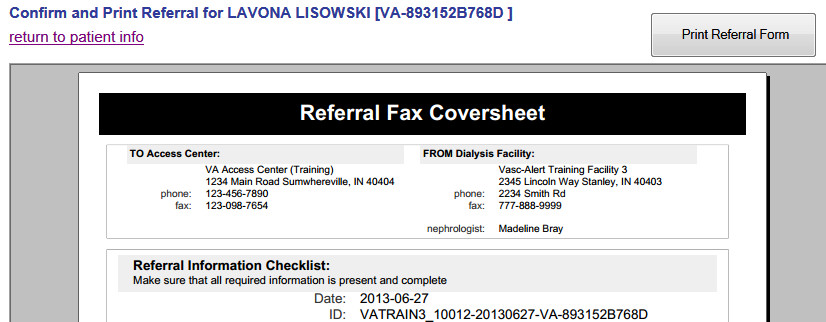
You can also print the package through the print icon on the PDF toolbar. The Internet Explorer browser displays the PDF toolbar when you move your mouse to the bottom of the page:
Clicking "return to patient info" will take you back to the page you were on before creating the referral.
To print out additional copies, see Working with Existing Referrals.