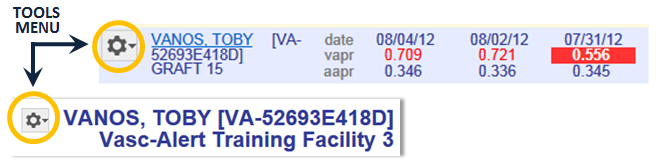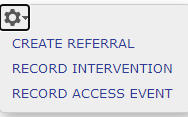All options for creating new referral packages and logging previous referrals and interventions can be found on the Tools menu, which looks like a gear. You can find the Tools menu next the the patient name on the Patient Search page and the Patient Detail page.
Page Comparison
Manage space
Manage content
Integrations