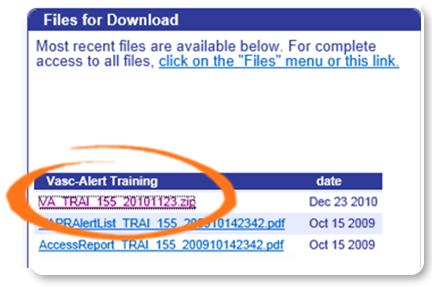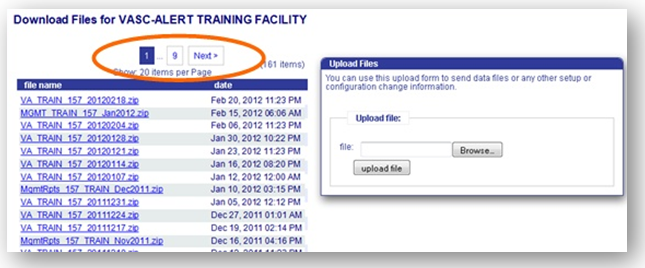Vasc-Alert User Documentation
Downloading Reports and Access Risk Score Triage Lists
You can download reports, triage lists and other files from two locations. The "Files for Download" area of the Home Page shows the most recent sets of reports.
If you need to download earlier files which are no longer on the Home Page, click on FILES in the main navigation bar. This takes you to a page where you can access your previous reports (depending on your start date), going back to May 2017. Use the navigation buttons indicated to browse through all the pages in the list. You can also upload files to us from this page.
Clicking on the name of a file or set of reports starts the download process. Usually a message pops up, asking you if you want to save or open the file. Because Vasc-Alert reports contain PHI (private health information), we strongly recommend that you save the file to a safe location on your hard drive or network before opening it.
© 2023